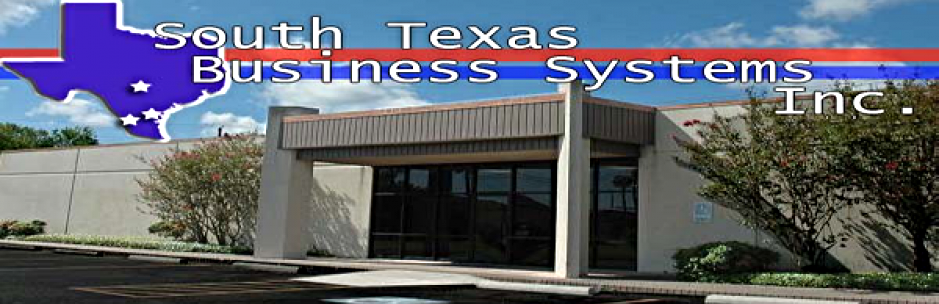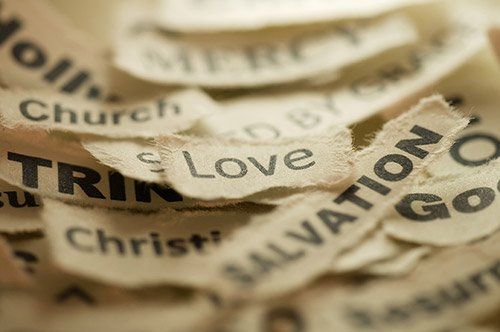If you have a business that deals in money, which is most, then you probably already know how important it is for all financial calculations and records to be fully accurate. When there is a financial mistake, even a small one, it can cause all kinds of problems and difficulties that most businesses just don't have time for.
The good news is that you can easily overcome these mistakes by using a money counter, which will accurately count every coin and dollar. For those who aren’t sure about whether or not their businesses can benefit from such a machine, here are some common indicators that your business could use the help of a money counter.
The good news is that you can easily overcome these mistakes by using a money counter, which will accurately count every coin and dollar. For those who aren’t sure about whether or not their businesses can benefit from such a machine, here are some common indicators that your business could use the help of a money counter.
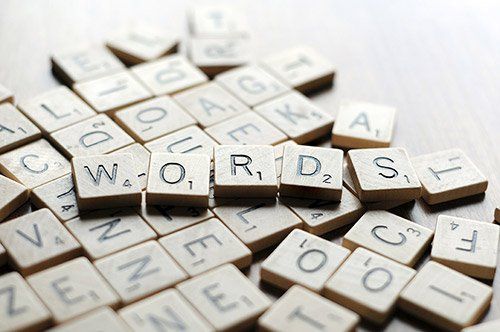
Welcome to your new blog!
Use the blog to tell a story, share information and knowledge, help your customers and drive traffic to your site. Your work on the blog will advance your site in search engines and bring new visitors who find your input useful.
Use the blog to tell a story, share information and knowledge, help your customers and drive traffic to your site. Your work on the blog will advance your site in search engines and bring new visitors who find your input useful.
A blog is based on posts (just like this one). Posts are the building blocks of the blog. All blog elements take their content dynamically from the posts you create.
The blog elements include:
- The blog main page which displays all the posts in a chronological order.
- The Blog Menu where you can manage your blog, posts and categories. It is located in the menu list at the bottom left.
- 4 Widgets - Top posts widget, Categories widget, Archive widget and tag cloud widget. All these are located in the blog widgets Panel.

Let's get to know the different blog elements. These are your essential tools for building your very first blog on the system.
The Blog Page
The blog page displays all the posts that have been created. The posts are listed in reverse chronological order (the most recent appears first). To create a new post, click the "Add Post" button.
To work on an existing post, find it in the list, hover over it and click on one of the action icons - Edit / Settings / Delete.
The Blog Page
The blog page displays all the posts that have been created. The posts are listed in reverse chronological order (the most recent appears first). To create a new post, click the "Add Post" button.
To work on an existing post, find it in the list, hover over it and click on one of the action icons - Edit / Settings / Delete.
The Post
The post is the most important part of the blog. Blog posts hold all the content of the blog. The post is build using the widgets you are accustomed, just like pages. You can add any widget you'd like including text, image, video, slider... Don't forget to visit the post settings to configure the post appearance, SEO and other advanced options.
The post is the most important part of the blog. Blog posts hold all the content of the blog. The post is build using the widgets you are accustomed, just like pages. You can add any widget you'd like including text, image, video, slider... Don't forget to visit the post settings to configure the post appearance, SEO and other advanced options.