Blog Post
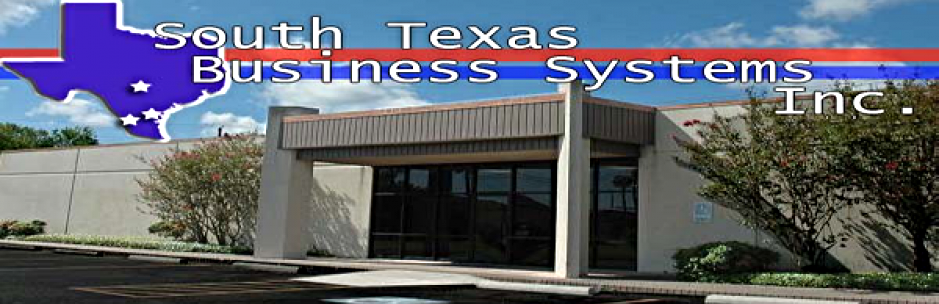
DOES YOUR BUSINESS NEED A CURRENCY COUNTER? HERE'S HOW TO TELL
- By Admin
- •
- 16 Aug, 2017

If you have a business that deals in money, which is most, then you probably already know how important it is for all financial calculations and records to be fully accurate. When there is a financial mistake, even a small one, it can cause all kinds of problems and difficulties that most businesses just don't have time for.
The good news is that you can easily overcome these mistakes by using a money counter, which will accurately count every coin and dollar. For those who aren’t sure about whether or not their businesses can benefit from such a machine, here are some common indicators that your business could use the help of a money counter.
The good news is that you can easily overcome these mistakes by using a money counter, which will accurately count every coin and dollar. For those who aren’t sure about whether or not their businesses can benefit from such a machine, here are some common indicators that your business could use the help of a money counter.
SIGN #1: YOU'RE SHORT ON TIME
To start off with, one of the major indicators that your business could benefit from a money counting machine is if you find that your business often runs short on time.
If you've got more tasks than you can fit into a day, there's a good chance that you don't have time to count money as carefully as you should, which can often lead to an increase in costly mistakes. Take this sign seriously, as a money counter can save you time and eliminate mistakes.
If you've got more tasks than you can fit into a day, there's a good chance that you don't have time to count money as carefully as you should, which can often lead to an increase in costly mistakes. Take this sign seriously, as a money counter can save you time and eliminate mistakes.
SIGN#2: YOU'RE MAKING LOTS OF MISTAKES
Another sign that you could use the help of a money counting machine is if you find that there are regular accounting or financial mistakes in your records. If your numbers are off several times a month know that you can't afford to keep making these mistakes.
Furthermore, a one-time investment in a money counter could end up saving you lots of money over time, which means it's a worthwhile choice for your business.
Furthermore, a one-time investment in a money counter could end up saving you lots of money over time, which means it's a worthwhile choice for your business.
SIGN #3: YOU'VE BEEN VICTIMIZED BY COUNTERFEIT MONEY
In recent years, the government has taken many steps to help reduce the number of counterfeit bills that are being produced and passed. Unfortunately, however, many businesses still fall victim to counterfeit money each year.
If you have had a problem with counterfeit bills in the past, know that the right money counter can actually detect fake bills for you and alert you to their presence. By becoming accustomed to what these false bills look like, you and your team can get better at detecting counterfeit money and thereby lessen your risk of being further victimized by counterfeits in the future.
If you have had a problem with counterfeit bills in the past, know that the right money counter can actually detect fake bills for you and alert you to their presence. By becoming accustomed to what these false bills look like, you and your team can get better at detecting counterfeit money and thereby lessen your risk of being further victimized by counterfeits in the future.
SIGN #4: YOU'RE SHORT-STAFFED
When you have a huge company full of employees, it might not be all that difficult for you to find people who can handle counting money. For smaller companies, however, or for companies going through a "staffing crisis," a money counter can be wonderfully helpful.
SIGN #5: YOU NEED TO SAVE MONEY
Every business has financially fruitful times and times that are simply harder to earn money in. If your business is struggling, know that a money counter can be a wonderful way to save money.
First, you can eliminate staff who you may have hired simply to count money or use them in more productive ways. And, instead of paying all those people to count your money, you can let a one brilliant little machine do it for you.
Your business will save a lot with a money counter because it can save you from making costly financial mistakes.
If your business is showing these indicators that it needs the help of a money counting machine, then it's time to purchase one. A great option for you to consider is the Banker BK-10, a powerful machine offered from The Banker Money Counting Systems. It's worth looking into since it can help your business in powerful ways.
First, you can eliminate staff who you may have hired simply to count money or use them in more productive ways. And, instead of paying all those people to count your money, you can let a one brilliant little machine do it for you.
Your business will save a lot with a money counter because it can save you from making costly financial mistakes.
If your business is showing these indicators that it needs the help of a money counting machine, then it's time to purchase one. A great option for you to consider is the Banker BK-10, a powerful machine offered from The Banker Money Counting Systems. It's worth looking into since it can help your business in powerful ways.
Share
Tweet
Share
Mail
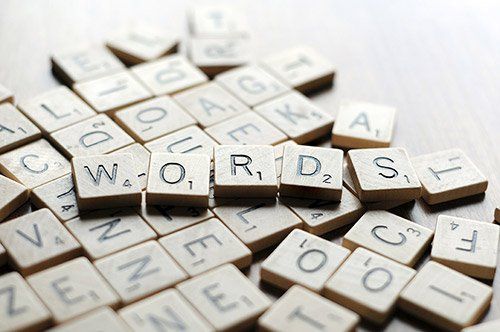
By Admin
•
16 Aug, 2017
Welcome to your new blog!
Use the blog to tell a story, share information and knowledge, help your customers and drive traffic to your site. Your work on the blog will advance your site in search engines and bring new visitors who find your input useful.
Use the blog to tell a story, share information and knowledge, help your customers and drive traffic to your site. Your work on the blog will advance your site in search engines and bring new visitors who find your input useful.
A blog is based on posts (just like this one). Posts are the building blocks of the blog. All blog elements take their content dynamically from the posts you create.
The blog elements include:
- The blog main page which displays all the posts in a chronological order.
- The Blog Menu where you can manage your blog, posts and categories. It is located in the menu list at the bottom left.
- 4 Widgets - Top posts widget, Categories widget, Archive widget and tag cloud widget. All these are located in the blog widgets Panel.

By Admin
•
16 Aug, 2017
Let's get to know the different blog elements. These are your essential tools for building your very first blog on the system.
The Blog Page
The blog page displays all the posts that have been created. The posts are listed in reverse chronological order (the most recent appears first). To create a new post, click the "Add Post" button.
To work on an existing post, find it in the list, hover over it and click on one of the action icons - Edit / Settings / Delete.
The Blog Page
The blog page displays all the posts that have been created. The posts are listed in reverse chronological order (the most recent appears first). To create a new post, click the "Add Post" button.
To work on an existing post, find it in the list, hover over it and click on one of the action icons - Edit / Settings / Delete.
The Post
The post is the most important part of the blog. Blog posts hold all the content of the blog. The post is build using the widgets you are accustomed, just like pages. You can add any widget you'd like including text, image, video, slider... Don't forget to visit the post settings to configure the post appearance, SEO and other advanced options.
The post is the most important part of the blog. Blog posts hold all the content of the blog. The post is build using the widgets you are accustomed, just like pages. You can add any widget you'd like including text, image, video, slider... Don't forget to visit the post settings to configure the post appearance, SEO and other advanced options.
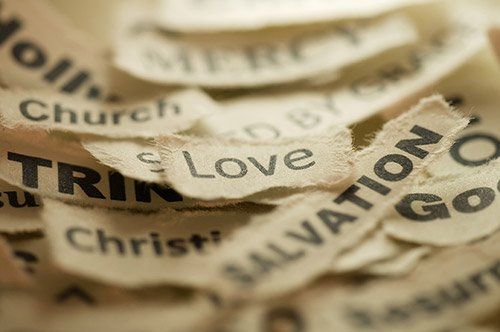
By Admin
•
16 Aug, 2017
Blogging is all about content and how you present it to the viewer. The content needs to be accurate (both the language and the information), to the point (Give people what they want) and useful for the reader ("I wanted to know about iPhone 6, not the history of Apple").
Here are some guidelines for writing a professional post:
Here are some guidelines for writing a professional post:
- Pick a topic - The topic should relate to your site. It could be trendy, mainstream or niche but it has to have an audience. Find something that makes your post unique and stands out.
- Research - Once you have a topic, analyze it. Find out what everyone else is writing about it. Check out your competition. Find out how many times a month it is Googled. Make sure you are an expert (People may comment to get more information).
- Give a great title - Most readers will read the title and the description of your post. If you haven't captured their attention, they will not click the link. So give ago into your
- Content -Write in your unique voice and give your personal point of view. Give the viewer a reason to keep reading. Great content is a must; the way you pass it to the reader is a strategy.
- Design - You have all the tools of the editor to make your post look like a million dollars. Use them. Go to the post settings and add a featured image and short description to the post. They will be displayed everywhere the link is posted (Your blog pages, Google, Facebook, Twitter...).
- SEO - Optimize your post to search engine criteria. This is done in the Post Settings area - Open the post to search engines, provide meta description, add keywords that are relevant to the post. The system will do the rest.
- Spread the word - Be proud of your work. Share your new post with your friends. Ask them to reshare/tweet/comment.
Good luck!
^
Content, including images, displayed on this website is protected by copyright laws. Downloading, republication, retransmission or reproduction of content on this website is strictly prohibited. Terms of Use
| Privacy Policy